
Win Real Cash!
Win Real Cash!


Play on Your Smartphone Or Computer
Play on Your Smartphone Or Computer

24/7 Hour Service
24/7 Hour Service
Why should you play Njuka
Why should you play Njuka

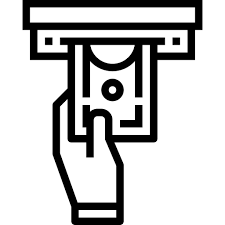

Instant Cash Withdrawal
Instant Cash Withdrawal
Deposit and withdraw money anywhere & any time through Mobile Money or Spenn

Safe & Secure
Safe & Secure
All transactions and in-games information are protected

Daily Prizes
Daily Prizes
Cash prizes and more available for top players

Tables Active 24/7
Tables Active 24/7
Our large community of players means there are players at every table having fun
Download Njuka
Download, Register, Play
IOS Users - Click the Link Below to Download the Game from the App Store.
**Available to IOS User Accounts that have Zambia as their address
Android Users - Click the Link Below to Download the APK
**You will need to enable your phone to accept and install apps from unknown sources
Use promo code NJUKAWEB when registering to claim 2 free bets
How to Play Njuka
Njuka is Fun
Njuka is Proudly Zambian
Njuka as it is commonly referred to in the local language is a card game indigenous to Zambia. It is enjoyed and played by many Zambians for fun and to for enjoyment and to make money. . As a result we were motivated to develop a digital version of the game that players could play at any time and any place at their convenience.
Our goal was to create a game that is fun and easy to play with friends or anonymously with strangers as a pastime. And most important we wanted a game that is distinctly ZAMBIAN in its look and feel. So that we can loudly say that

FAQ
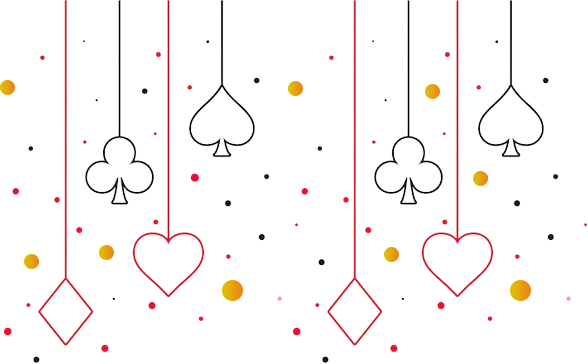
To get started with Njuka, download and install the Njuka application on your mobile device or PC using an android Emulator HERE
After download is complete, you can proceed with the installation. Before proceeding with installation ensure that you have enabled installation of apps from "Unknown Sources".
To enable installation of files from unknown sources:
In your Settings menu, tap Security
The Unknown Sources selection will be under the Device Administration subheading
Tap to allow downloads from Unknown Sources and confirm your selection
Please note that enabling this setting varies from device to device
iOS UsersIf you have an iPhone and want to download the Njuka Mobile app, you can click HERE you’ll be redirected to the App Store where you will be able to download the app onto your iPhone. Logging in can be done with your existing username and password.
PC Users
Download and install an Android Emulator on your PC, Bluestacks and Nox are two popular choices.
Once installed- download the Njuka for Android APK by clicking the download app button from the home page.
Load
the APK into your chosen Emulator.
Open the App to play the game
1. Open the Njuka App
2. Click on “Not have account” to sign up
3. Enter your email, phone number and create password to register.
4. An OTP code will be sent to your phone number- Enter that code to verify
your account.
5. Create a Username and Pick your Avatar
6. After you log in, select “+” icon to fund your account
7. Once the account is funded, select the “PLAY NOW” option to start playing the Game
Download the android version using this link: Android Version
Download the iOS version using this link: iOS Version
Phone: +260 76 263 3322 (Whatsapp Only)
Email: service@njuka.com








