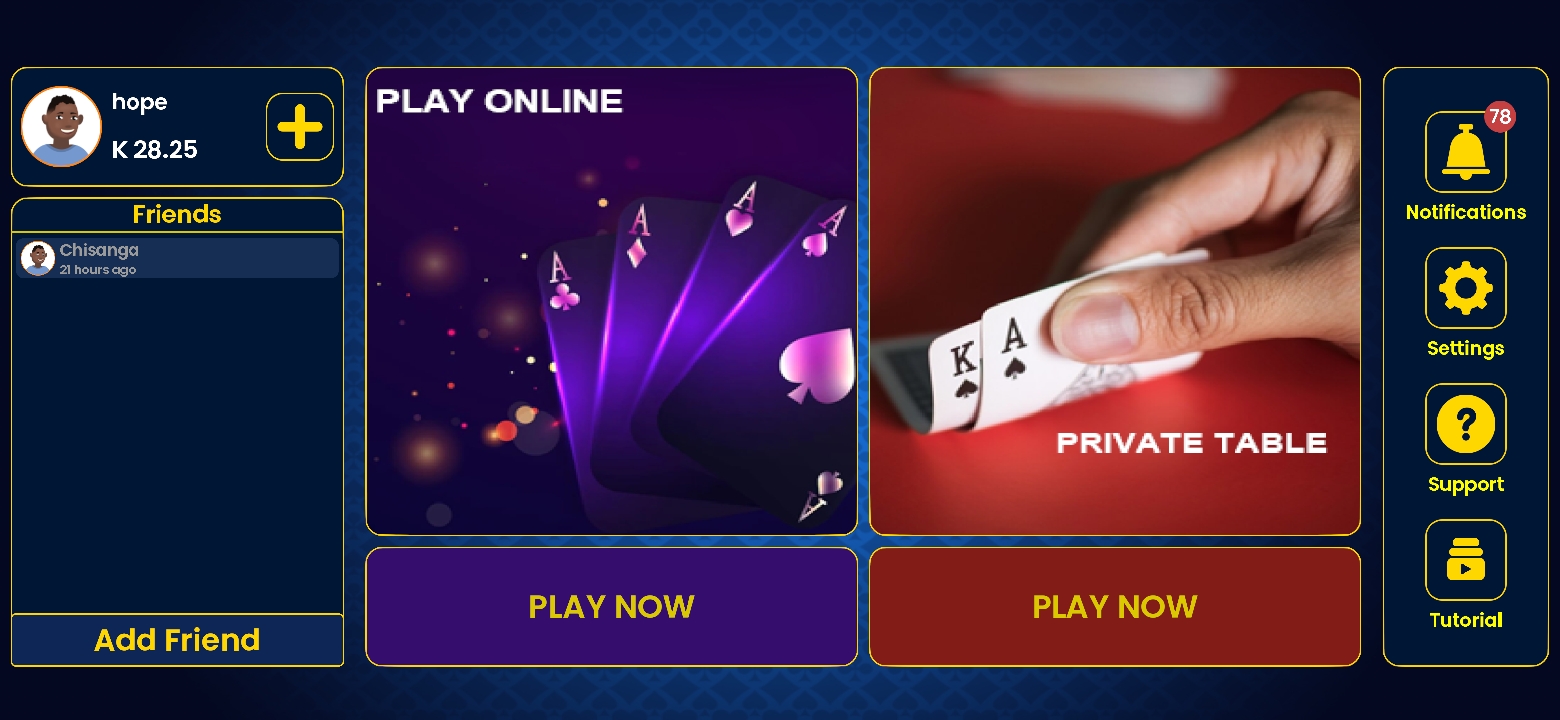1. How to Download and Install Njuka
Android Users
To get started with Njuka, download and install the Njuka application on your mobile device or PC using an android Emulator. To download, click the download button as shown below, and wait for the download to finish:
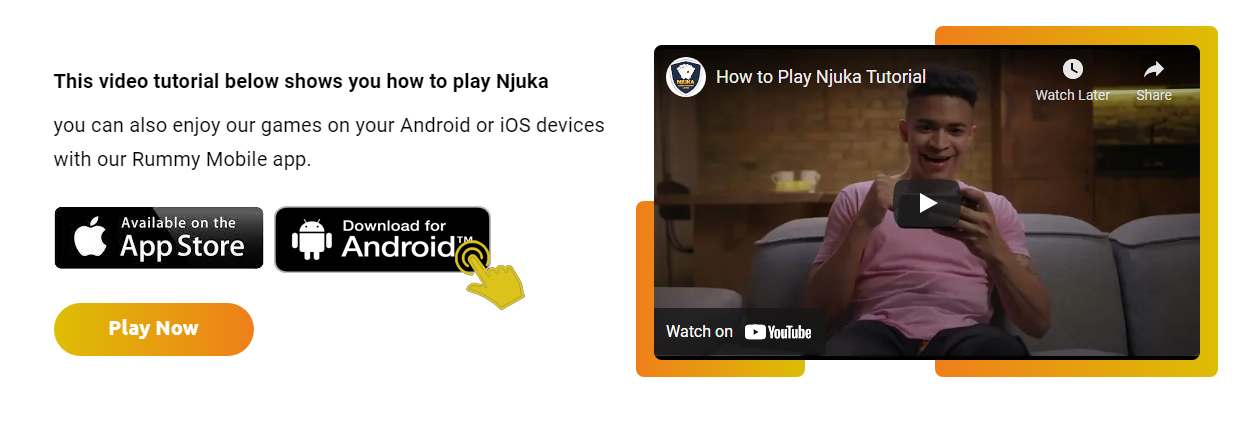
After download is complete, you can proceed with the installation. Before proceeding with installation ensure that you have enabled installation of apps from "Unknown Sources".
To enable installation of files from unknown sources:
In your Settings menu, tap Security
The Unknown Sources selection will be under the Device Administration subheading
Tap to allow downloads from Unknown Sources and confirm your selection
Please note that enabling this setting varies from device to device
iOS Users
If you have an iPhone and want to download the Njuka Mobile app, all you have to do is click on the link above. Once done, you’ll be redirected to the iTunes Store where you will be able to download the app onto your iPhone. Logging in can be done with your existing username and password.
PC Users
Download and install an Android Emulator on your PC, Bluestacks and Nox are two popular
choices.
Once installed- download the Njuka for Android APK by clicking the download app button from
the home page.
Load the APK into your chosen Emulator.
Open the App to play the game
2. How to sign up
Creating an account
1. Open the Njuka App
2. Click on “Not have account” to sign up
3. Enter your email, phone number and create password to register.
4. An OTP code will be sent to your phone number- Enter that code to verify your
account.
5. Create a Username and Pick your Avatar
6. After you log in, select “+” icon to fund your account
7. Once the account is funded, select the “PLAY NOW” option to start playing the Game